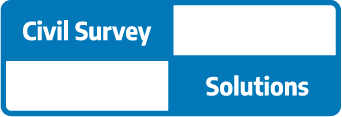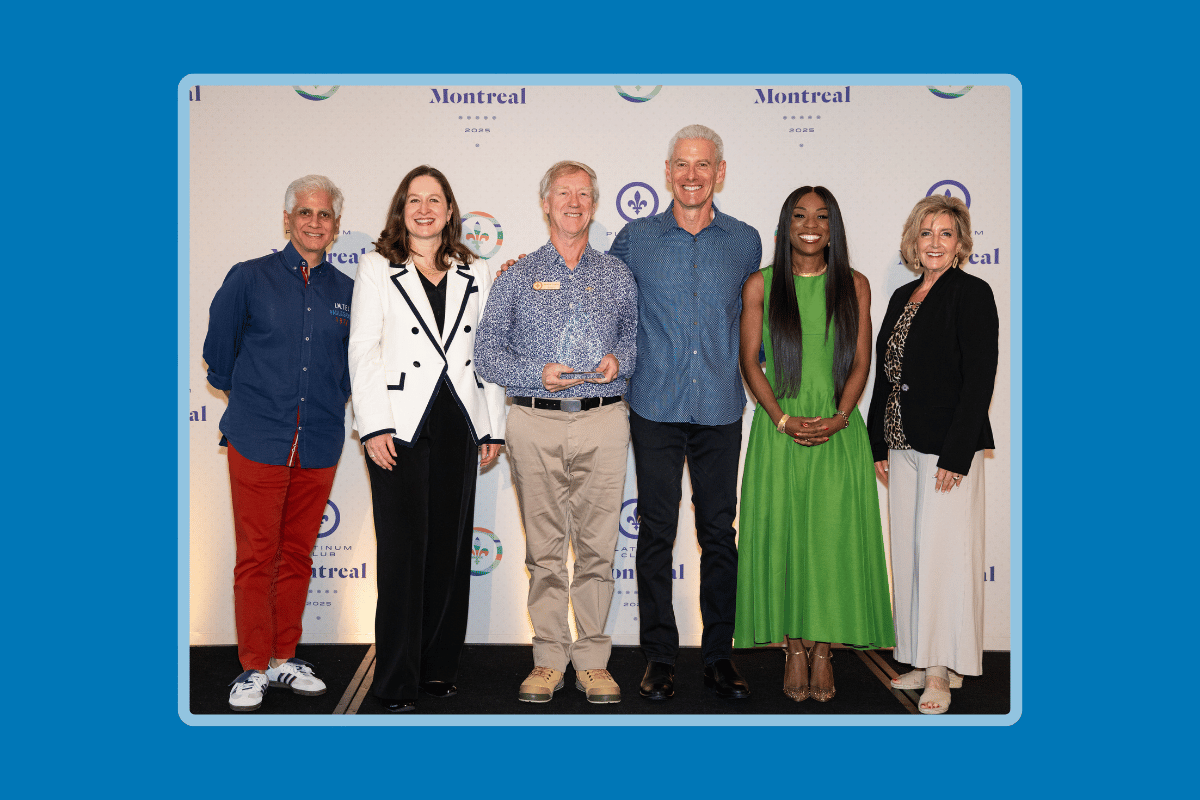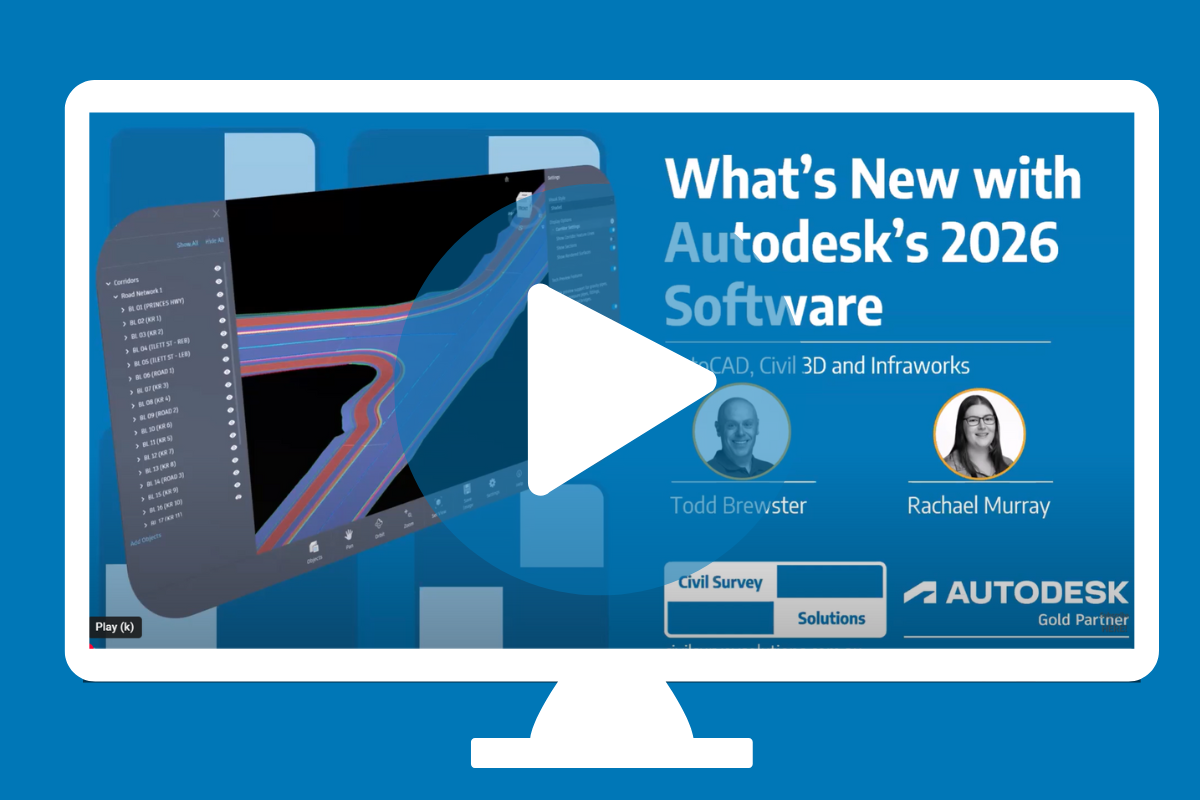We all know that project deadlines are tight, and collaboration is essential in all projects across the Architecture, Engineering and Construction industries. If you’ve subscribed to AutoCAD 2024 or AutoCAD LT 2024, you’ve gained access to range of AutoCAD tools that you may not be leveraging to their fullest extent on both web and mobile. Let’s delve into the time-saving enhancements introduced in AutoCAD 2024 and see if there are areas in which you can make time saving improvement to your processes.
Trace Updates: Streamlining Your Drawing Review Process
Imagine Trace as your digital tracing paper – only better. Introduced in AutoCAD 2022, it quickly became a firm favourite for many. It allows you and your team to give feedback directly within the DWG file without altering the main drawing.
AutoCAD 2024 enhances Trace with features such as:
- COPYFROMTRACE: Effortlessly copy objects from a trace into your drawing.
- Adjustable settings: Control the appearance of your trace, from its opacity to the transparency of digital markups.
Markup Import and Markup Assist: Efficient Feedback Incorporation
Revisions are vital, but they needn’t be convoluted. AutoCAD 2023 introduced Markup Import and Markup Assist, utilising machine learning to identify markups, simplifying the feedback process.
Key features include:
- Import feedback directly into AutoCAD. Convert handwritten or printed feedback into trace layers with ease.
- Automated text/object insertion with Markup Assist.
AutoCAD 2024 further refines Markup Assist with text update features:
- Replace existing drawing text with text from imported markups or identify and remove crossed-out texts.
- Enhanced PDF Interactivity: Now, text comments from PDFs created via Adobe software can be seamlessly integrated into your drawing.
- Command Recognition: Markup Assist can spot commands within the markup text, such as “MOVE” or “COPY”. Once identified, kickstart these commands with just a click.
New Commands and System Variables:
AutoCAD 2024 introduces a few new commands and system variables, including:
- FADEMARKUP: Manage the visibility of individual markups.
- MARKUPSELECTIONMODE: Facilitate selection using markup assist boundary boxes.
- COMMENTHIGHLIGHT: Manage the display of badges on PDF text comments.
- TRACEMARKUPFADECTL: Adjust the transparency of faded markups.
- TRACEVPSUPPORT: Determine if markup assist boxes are actionable in the active model space viewport.
If you’re keen to save time and enhance your collaboration, these features in AutoCAD 2024 are your top tools. Ensure you’re utilising them for more efficient project completion.
About The Author
We are the leading provider of civil engineering and survey software solutions and services in Australia.