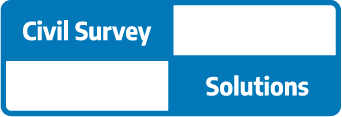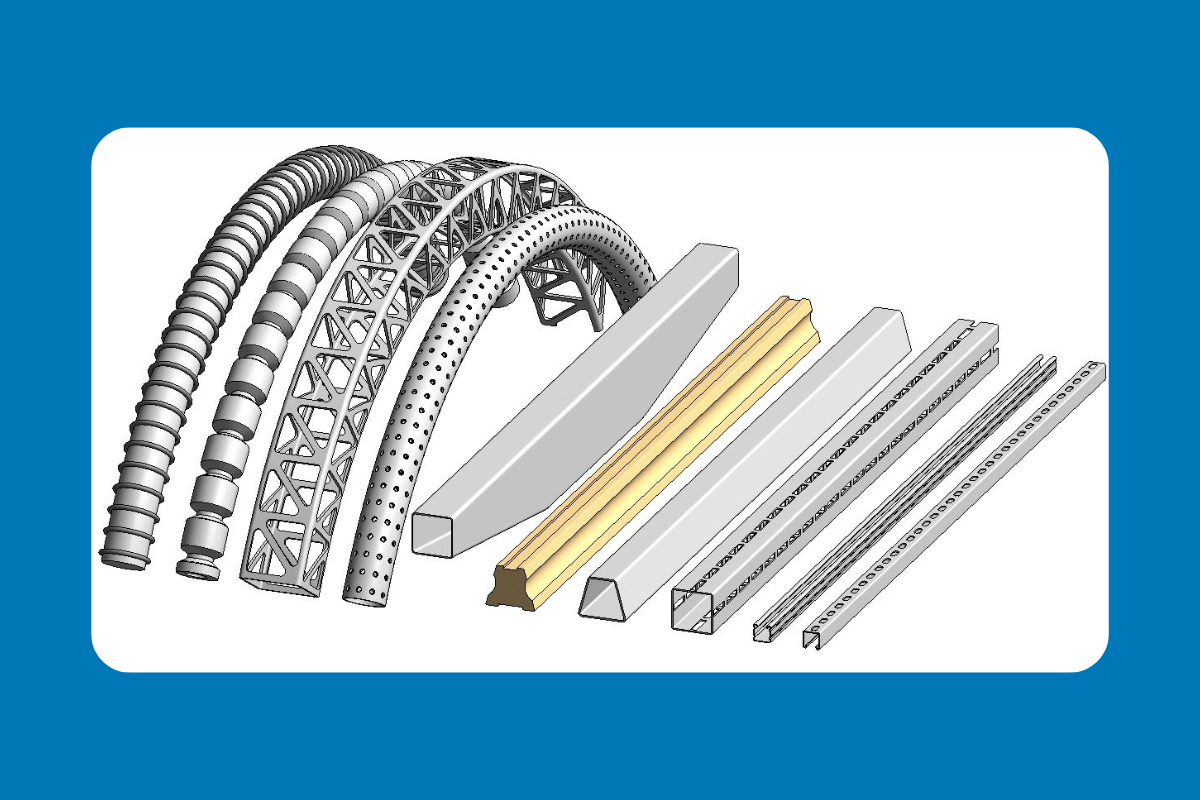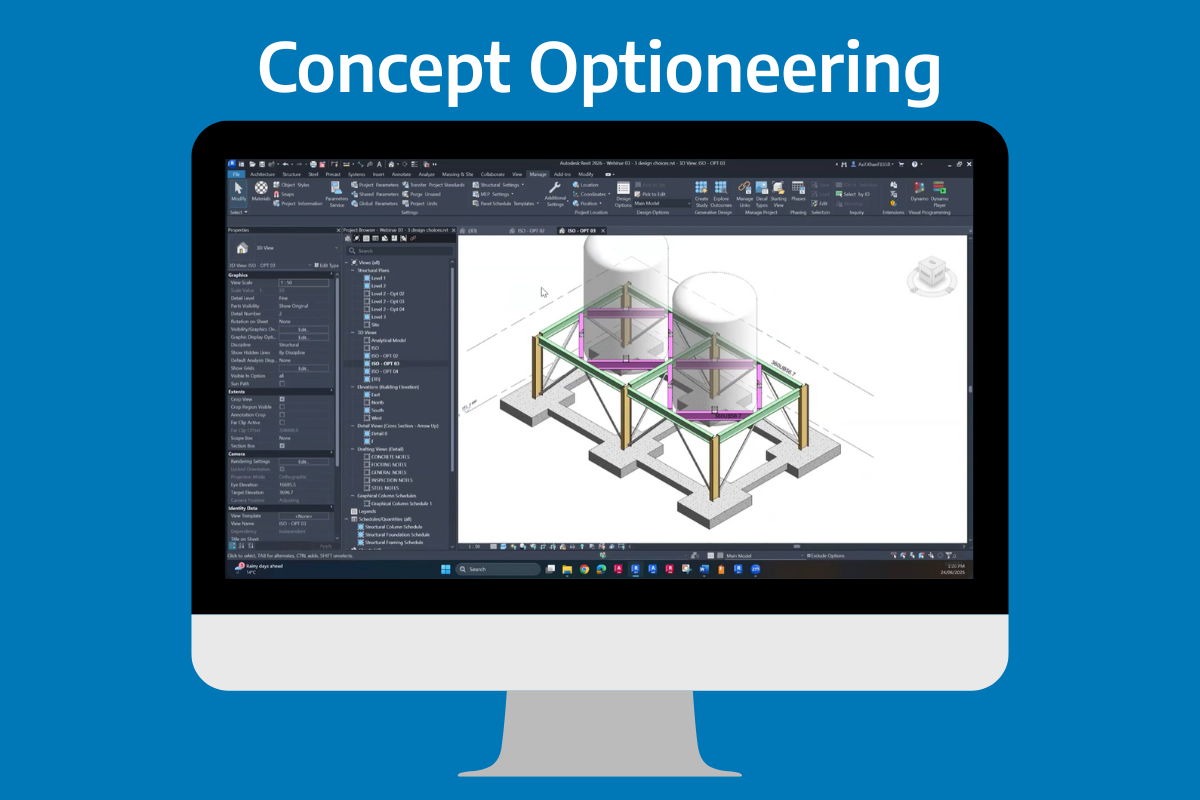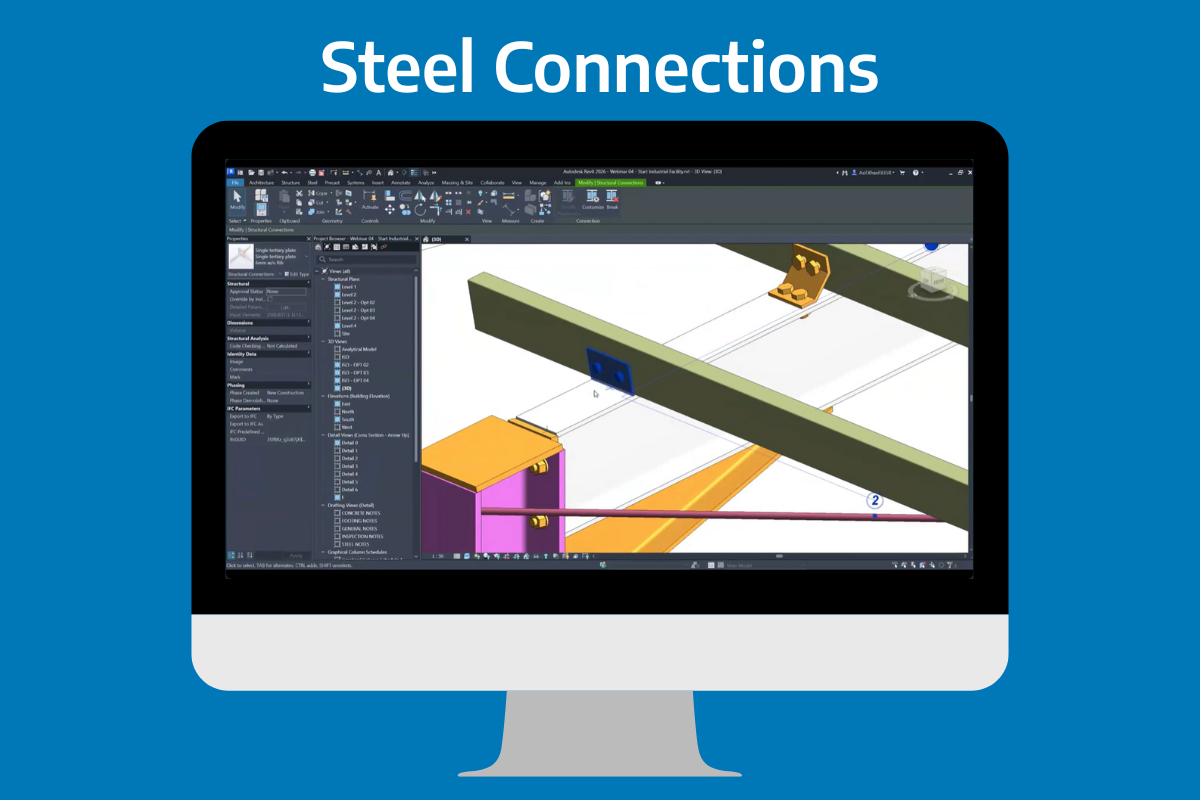Bridging Design and Detail: How Revit, Robot, and Advanced Steel Work Together Seamlessly
At Civil Survey Solutions, we’re always looking for ways to help design and engineering teams get more out of the tools they already use. Whether you’re modelling in Revit, analysing in Robot Structural Analysis, or preparing fabrication drawings in Advanced Steel, our goal is to make your workflows smoother, faster, and more connected.
That’s exactly what we explored in the final instalment of our Revit Structure Webinar Series: Revit Integration with Advanced Steel and Robot Structural Analysis. If you’ve ever felt like you spend more time managing data between software than designing, this session was made for you.
The Challenge: From Design Intent to Deliverables
In many structural projects, the process from design to documentation feels like a relay race between disconnected tools. The Revit model holds the geometry. The analysis happens elsewhere. Then, by the time fabrication drawings are needed, someone’s rebuilding the model in yet another platform.
Each handover introduces friction, delays, and risk of human error. What should be a smooth workflow often becomes a chain of rework.
But what if your Revit model could be the single source of truth, from analysis to fabrication, without compromise?
The Solution: Connected Design and Analysis
In the live demonstration, Ben Hipsley walked through how quickly a Revit model can move into Robot Structural Analysis. With just a few clicks, the physical model becomes an analytical one, complete with supports, loads, and boundary conditions.
From there, the same model can be sent directly into Robot Structural Analysis (RSA), where the analysis runs automatically using preconfigured Australian section databases and AS/NZS 1170 load combinations. The real power lies in what happens next: results and design changes flow straight back into Revit.
Update a beam size in RSA? It’s instantly reflected in your Revit model. You can even visualise bending moments, shear forces, and reactions within Revit itself, turning a documentation tool into an intelligent design verification platform.
For structural engineers, this means no more rebuilding models in multiple packages just to run checks. For teams focused on QA and design validation, it means independence and speed in one streamlined workflow.
The Next Step: From Revit to Fabrication
Once the analysis is done, Asif Khan showed how the very same Revit model can move into Advanced Steel for fabrication-level detailing.
Using a single SMXL exchange file, the model is transferred from Revit into Advanced Steel, where it becomes a native detailing environment. From there, the workflow stays live and connected, changes made in Revit automatically update in Advanced Steel, and vice versa.
Need to adjust a section size or connection detail? Update it in Advanced Steel, sync back to Revit, and watch your schedules, tags, and sheets refresh automatically.
The real showstopper was the automation: with just a few clicks, Advanced Steel generated assembly and single-part drawings, complete bills of material, and CNC outputs ready for fabrication. What might take hours or days in a traditional workflow happens here in minutes; accurate, consistent, and fully traceable.
Why This Matters
This isn’t just about saving time (though it does that in spades). It’s about building confidence in your data. When Revit, Robot, and Advanced Steel are working together, you know every decision, analytical or fabrication, is based on the same, up-to-date model.
You’re not just designing efficiently; you’re designing intelligently.
And if you already subscribe to the Autodesk AEC Collection, you likely already have access to all three tools. The integration is built in—you just need to start using it.
Watch the Webinar
If you missed the live session, don’t worry, we’ve got you covered. You can watch the full recording of “Revit Integration with Advanced Steel and Robot Structural Analysis” to see the workflow in action.
Watch the full webinar replay here →
See how real-time data exchange, automated analysis, and fabrication-ready documentation can transform the way your team delivers structural projects.
Ready to Take the Next Step?
Civil Survey Solutions works with firms across Australia and New Zealand to help them get the most from Autodesk tools. Whether you’re looking to streamline your workflows, train your team, or set up connected Revit–Robot–Advanced Steel templates, we can help.
Get in touch with us today to start the conversation.
Contact Civil Survey Solutions
About The Author
We are the leading provider of civil engineering and survey software solutions and services in Australia.