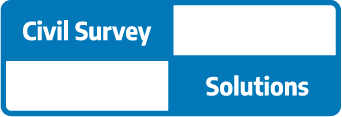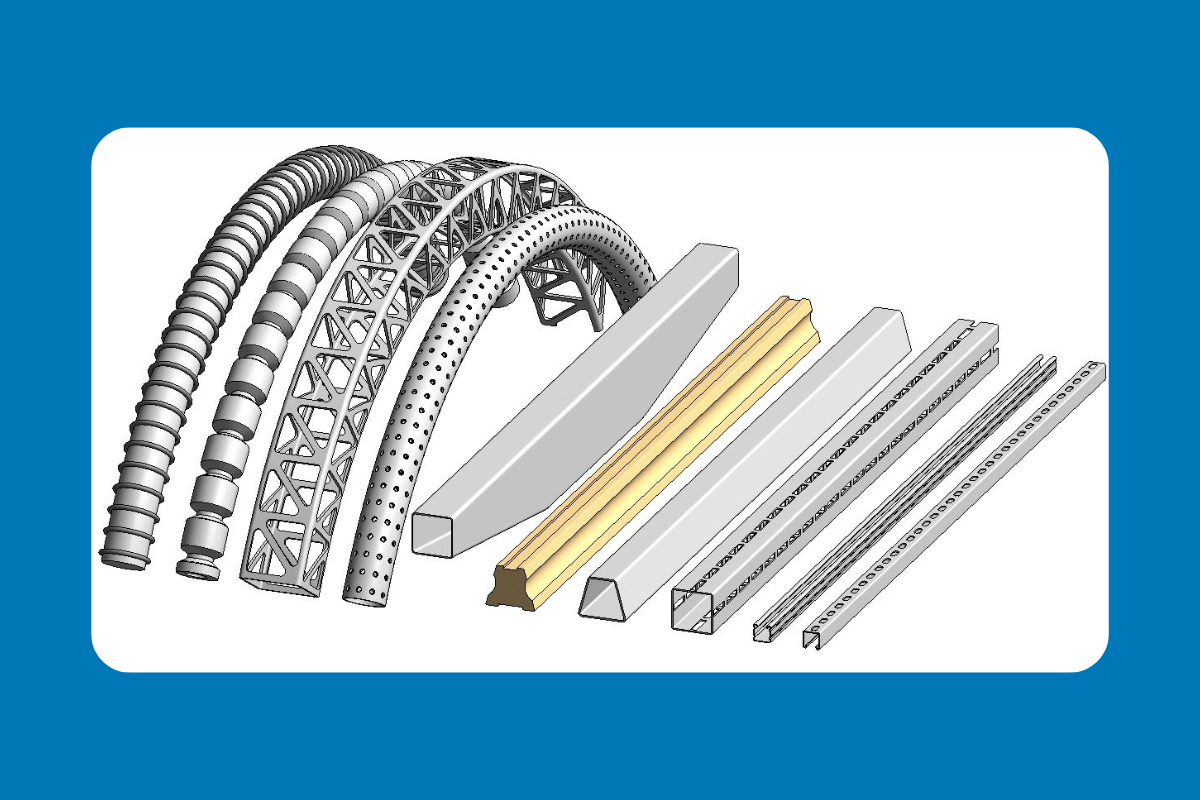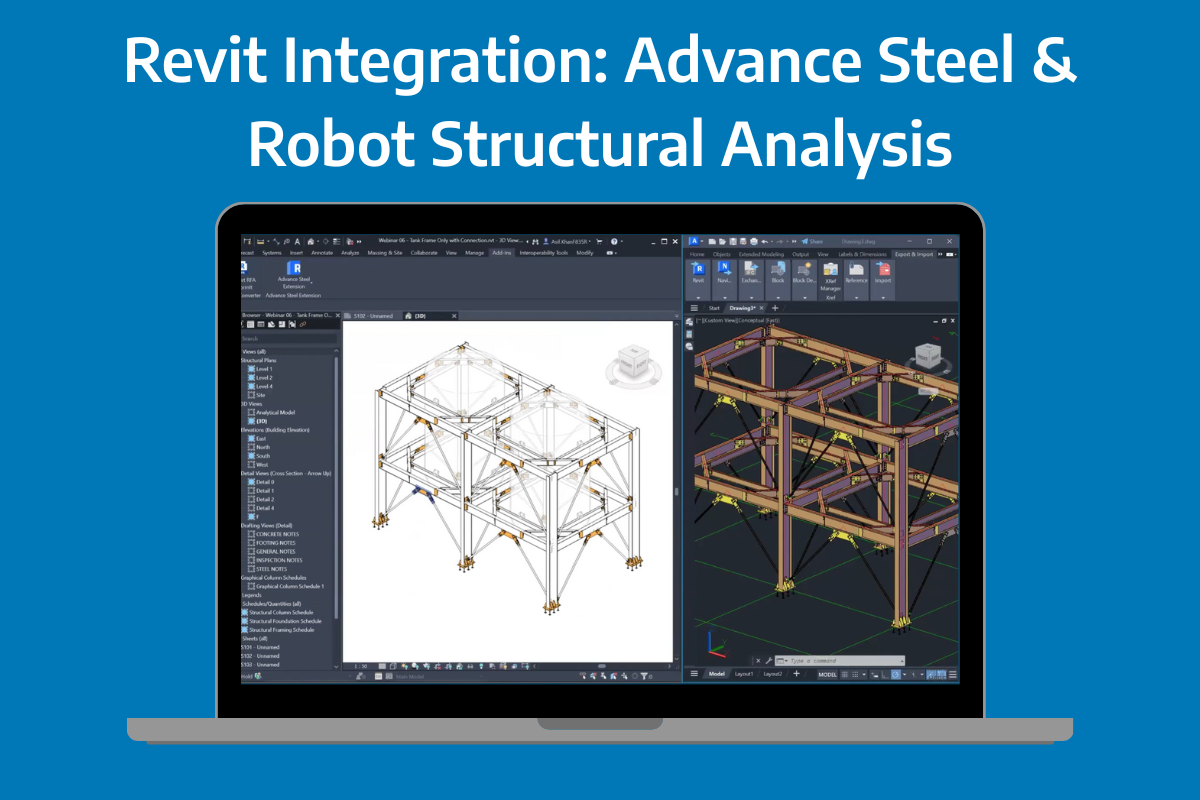Revit Customisation: What’s Possible with Civil Survey Solutions
Customising Revit can transform the way your structural team works, boosting productivity, improving consistency, and delivering projects faster and more accurately.
In part two of our Revit Structure Webinar Series, we explored the power of customising Revit and how Civil Survey Solutions can help you unlock its full potential.
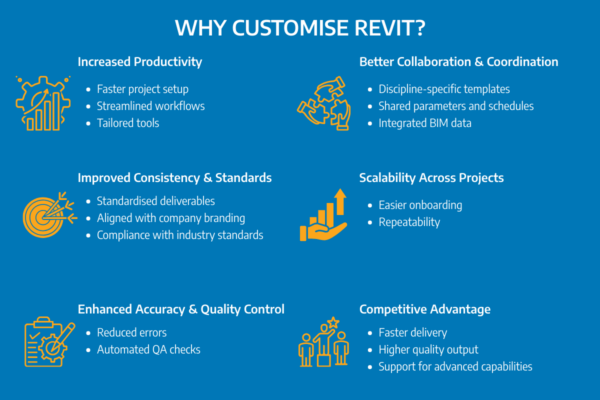
Why Customise Revit?
- Increase Productivity
Automate repetitive tasks, streamline modelling workflows, and tailor the interface to your team’s needs. This reduces time spent on manual processes, freeing your staff to focus on design and problem-solving. - Maintain Consistency Across Projects
Custom templates, title blocks, and families ensure every project starts with the right standards. This reduces rework, simplifies QA checks, and makes handovers smoother for both internal teams and external stakeholders. - Enhance Accuracy and Quality Control
By embedding design rules, QA processes, and compliance checks directly into Revit — via custom parameters or Dynamo scripts — you can catch errors early, minimise clashes, and improve design reliability. - Improve Collaboration
Tailored worksets, views, and naming conventions make cross-discipline communication more efficient. Integrations with platforms like Autodesk Construction Cloud further streamline sharing, updating, and co-authoring. - Scale Efficiently
A consistent, scalable Revit setup makes it easier to train new staff, manage large models, and adapt to varying client and project requirements. - Gain a Competitive Edge
Firms that invest in Revit customisation deliver projects faster, more accurately, and with fewer errors, helping them win more work in a competitive market.
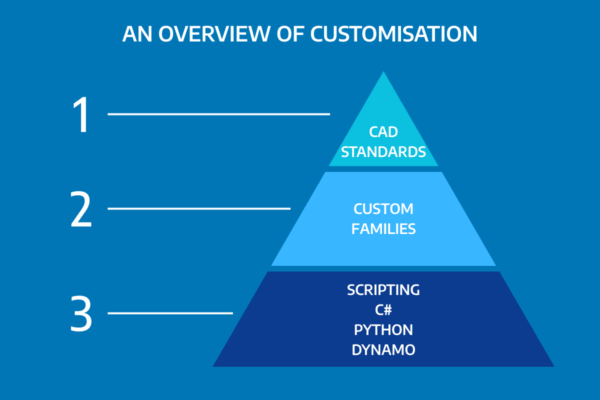
Examples of Revit Customisations
At Civil Survey Solutions, we’ve developed a Revit Structural Template pre-loaded with a wide range of customisations, including:
- Grid & Level Heads – Distinguish between architectural and structural grids for clearer coordination.
- Elevation Markers & Section Heads – Differentiate external, internal, and grid elevations.
- Dimension Styles – Custom colours, fonts, and tick styles for clarity and compliance.
- Hatch Patterns & Line Styles – Expanded options including Australian-standard concrete hatches and industry-specific linework.
- Symbols & Tags – Issued-for-Construction stamps, rebar tagging, and shared parameters linked to schedules.
- Schedules & Tables – Custom column, foundation, and framing schedules, plus multi-category tables optimised for your standards.
- Title Blocks & View Titles – Branded and compliant with your company’s CAD standards.
- Custom Families – From Australian Standard Super T beams and trapezoidal sections to pile caps with automated clearance controls.
- Keyboard Shortcuts – Tailored for faster access to your most-used tools.
Going Deeper: Dynamo and Scripting
While template and family customisation brings significant benefits, the greatest efficiency gains often come from automation. Using Dynamo and custom scripts, we can build tools to:
- Automatically place reinforcement in concrete elements based on your design rules.
- Generate complete drawing sets, including plans, sections, and elevations, ready for annotation.
- Export all schedules to Excel in one click.
- Clean up unused views, families, and data before issuing deliverables.
- Flag unsupported slabs, unjoined members, or missing rebar for instant QA.
If you can describe the task, there’s a strong chance we can automate it, saving hours, improving quality, and reducing project risk.
How Civil Survey Solutions Helps
When you partner with Civil Survey Solutions, we don’t just show you what’s possible, we do the heavy lifting:
- Needs Assessment – We review your current workflows, project types, and standards.
- Customisation Development – We build templates, families, and scripts tailored to your business.
- Implementation Support – We set up your environment and ensure smooth integration.
- Training & Upskilling – Delivered by structural application engineers who’ve used these tools in real-world projects.
- Ongoing Support – Local experts ready to help you refine and expand your setup.
Ready to Customise Your Revit?
Whether you want to start with simple template changes or dive into full Dynamo automation, Civil Survey Solutions can help you tailor Revit to your exact needs, boosting efficiency, improving accuracy, and giving you a competitive advantage.
Contact us today to discuss your customisation goals or request a demo of our Revit Structural Template.
About The Author
We are the leading provider of civil engineering and survey software solutions and services in Australia.