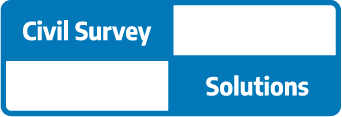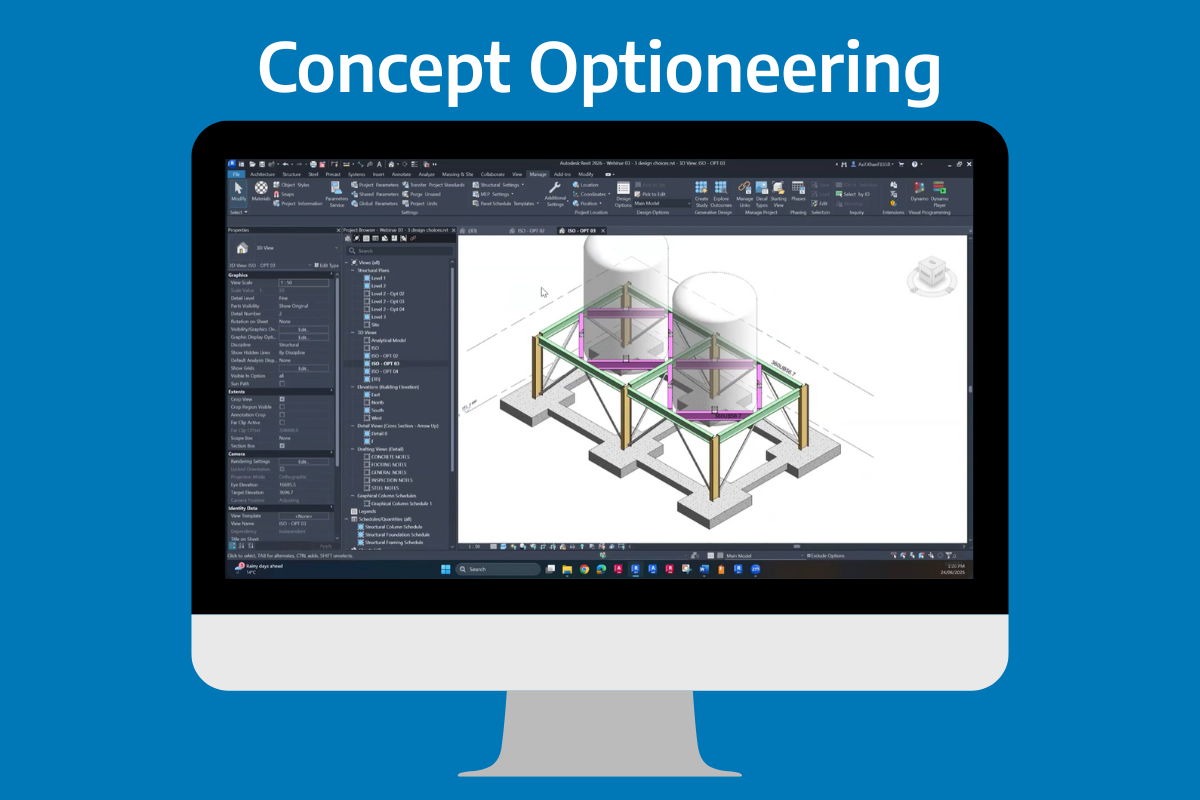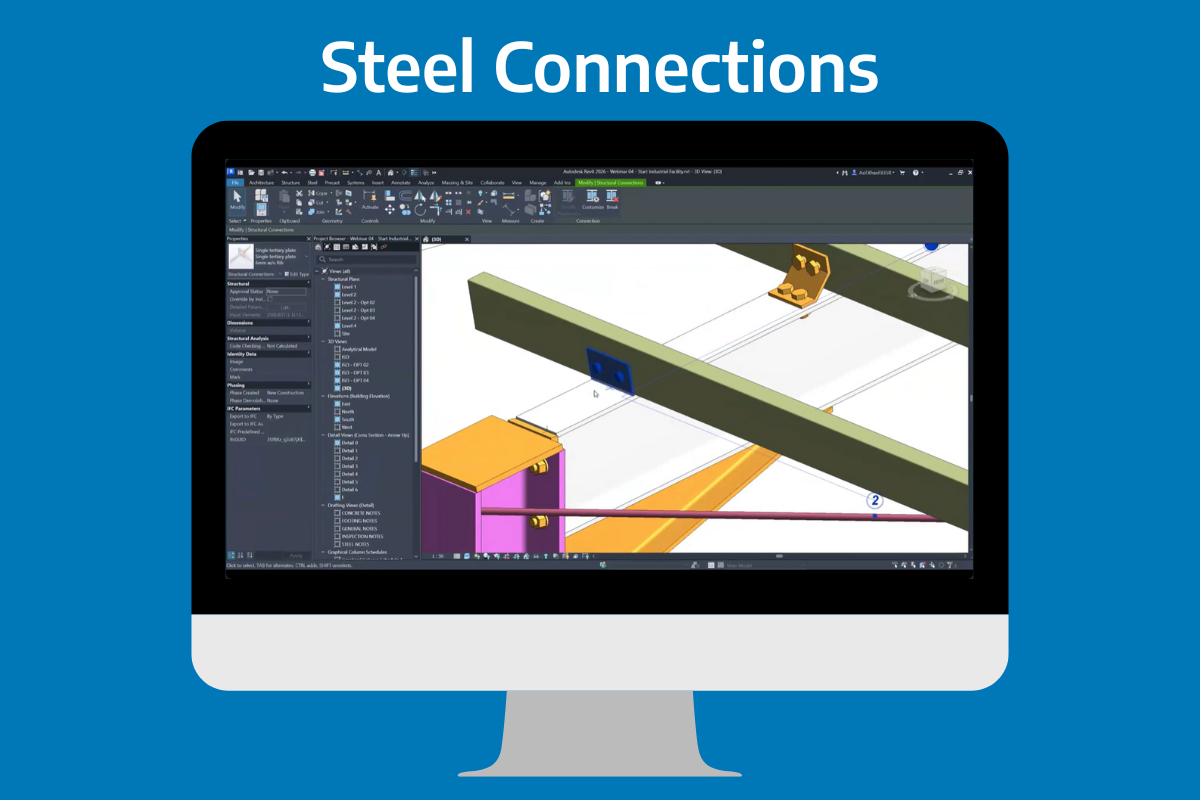Join us on April 28th till May 1st for our first InfoDrainage training course delivered by an Authorised Autodesk Training Centre: – Register Here
The Australian Rainfall and Runoff guidelines provide a national framework for estimating design floods across Australia. This includes guidance for the creation and application of design storms when designing stormwater systems. The Australian Bureau of Meteorology provides storm data for all locations across Australia via an online portal, and the online ARR Data Hub provides additional source information for each region of Australia including temporal patterns, storm losses and Areal Reduction Factor parameters.
InfoDrainage makes it easy to create ARR2019 compliant design storms via the ARR Rainfall wizard.
The InfoDrainage ARR Rainfall wizard connects directly to the ARR Data Hub and Bureau of Meteorology for download of the required stormwater data files. Simply select your location, either interactively on the map view or by entering latitude and longitude, then click the Download button to save the files to your computer.
The downloaded ARR Data Hub text file can be opened to view a range of source information including temporal patterns and ARF parameters which are read in by InfoDrainage. Additionally, the file contains values for Storm Losses which you may wish to use for your catchments.
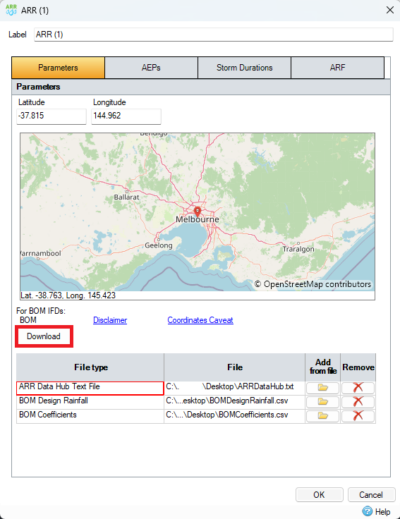
Image of the ARR Rainfall Wizard
Next, you can use the AEPs tab to select which Average Exceedance Probabilities you wish to assess, and the Storm Durations tab to select different storm durations to analyse. The ARF tab allows you to apply Areal Reduction Factors, if applicable to the project.
Once you have your ARR Rainfall created, you can use it to run dynamic analyses for your site. The number of storms the software runs for each analysis will depend on the number of AEPs and Storm Durations selected. For each combination of AEP and Storm Duration, 10 storms will be run, each with a different temporal pattern. To view the design storms, you can open the Rainfall Viewer and cycle through the different temporal patterns.
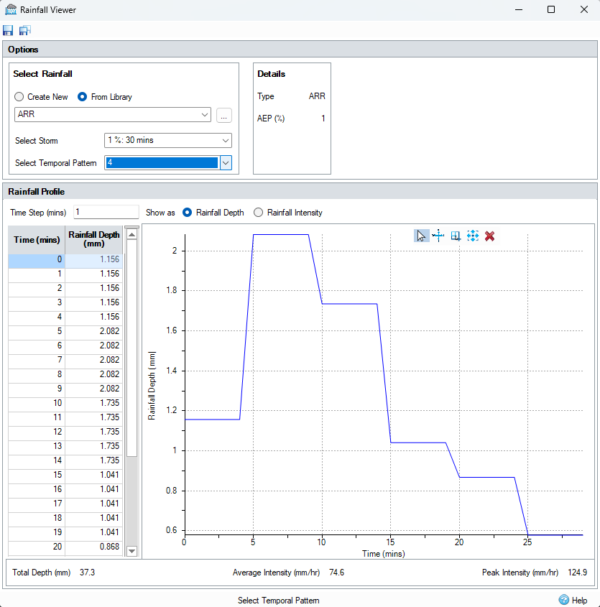
Image of the Rainfall Viewer
The ability to quickly and easily create ARR design storms in InfoDrainage can streamline the design process so the stormwater designer can be confident that they are in compliance with Australian Rainfall and Runoff guidelines.
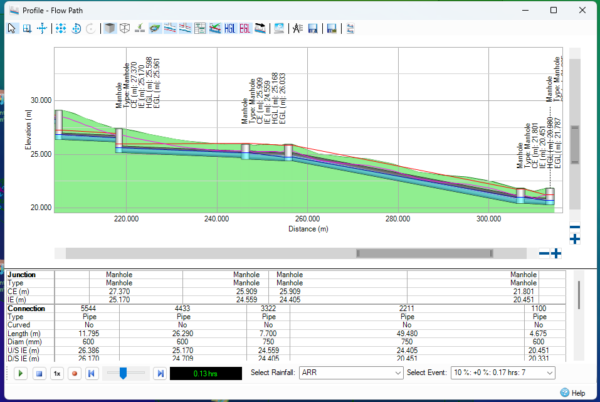
Analysis Results – HGL and water level shown in profile view
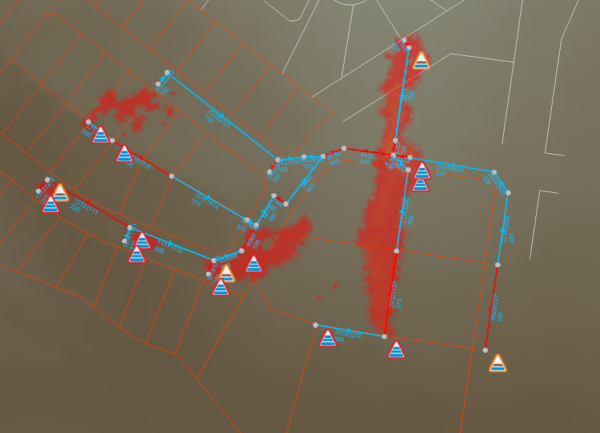
Analysis Results – Flood warnings and flooding extent in plan view
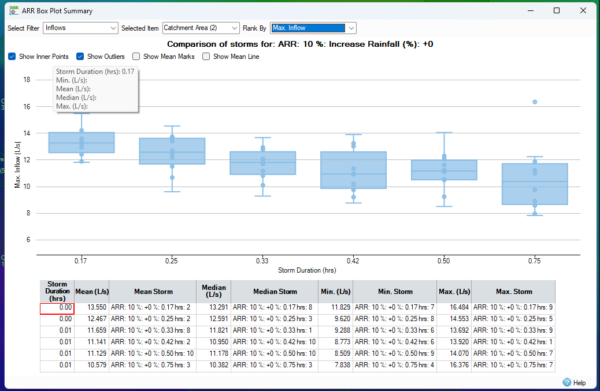
Analysis Results – Box Plot comparing results for different temporal patterns
About The Author
We are the leading provider of civil engineering and survey software solutions and services in Australia.