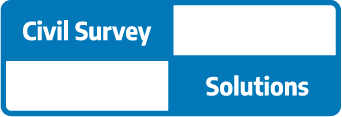Greater Control for Autodesk Docs Users: On-Demand File Processing via Desktop Connector
Beginning in September, Autodesk will roll out an important update to Autodesk Docs that changes how files uploaded via Desktop Connector are processed for viewing.
What’s Changing
Up until now, all files uploaded through Desktop Connector have been processed automatically for viewing in Autodesk Docs. With this update, processing will shift to an on-demand model, allowing users to choose when files are processed. This can be done at the time of upload or when a file is first opened in Docs.
This change brings two major benefits:
- Control: Users decide which files should be processed, eliminating unnecessary conversions.
- Efficiency: By reducing automatic processing, system load is minimised, resulting in faster, more reliable workflows for teams working across multiple projects.
What to Expect
- Files that have not yet been processed will still appear in their designated folders and remain fully manageable.
- Uploads via web and mobile will continue to be processed automatically, with no changes to those workflows.
- Once the update is deployed to your account, you’ll see the new option to process files as needed, no manual setup or action is required.
How This Impacts Project Teams
For project teams managing large volumes of design files, this update will streamline collaboration. Rather than waiting for every file to be automatically processed, whether it’s needed immediately or not, teams can prioritise which files are converted for viewing. This means quicker access to the data that matters most and fewer delays in sharing updates across stakeholders.
For example, civil design teams can choose to process only the most relevant DWGs or models for an active project stage, while keeping archived or reference files accessible without consuming extra system resources.
Where Civil Survey Solutions Comes In
As Autodesk’s leading partner for the civil and infrastructure industry in Australia, Civil Survey Solutions is here to help your organisation adapt to these changes smoothly.
Our team understands how file management impacts your day-to-day workflows, especially when you’re balancing multiple disciplines, consultants, and project deliverables. With our expertise, we can:
- Advise your team on best practices for managing file processing within Autodesk Docs.
- Provide training to ensure your staff understand how and when to trigger processing.
- Offer ongoing support to troubleshoot issues and optimise your Autodesk Construction Cloud setup.
- Tailor guidance to your specific projects and requirements, ensuring maximum productivity and minimal disruption.
Why It Matters
In an industry where collaboration, accuracy, and time savings are critical, these small changes in Autodesk Docs workflows can have a significant impact. By reducing wasted processing power and putting control back in the hands of users, project teams can work smarter and faster.
Civil Survey Solutions’ role is to make sure you get the most out of these updates, not just by understanding them, but by embedding them into your wider digital project delivery strategy.
Ready to learn more? Reach out to Civil Survey Solutions today to discuss how this Autodesk Docs update fits into your file management and collaboration workflows.
About The Author
We are the leading provider of civil engineering and survey software solutions and services in Australia.