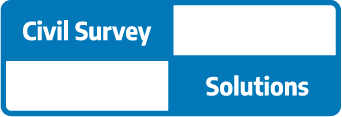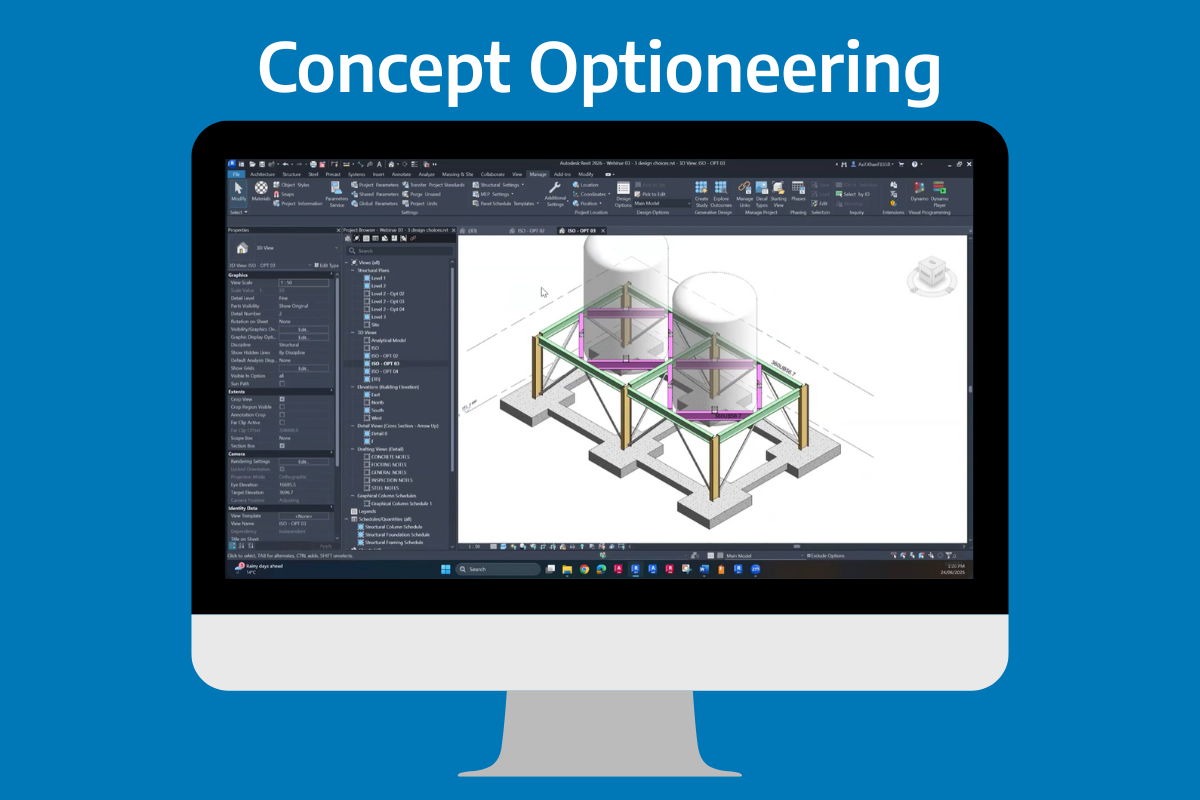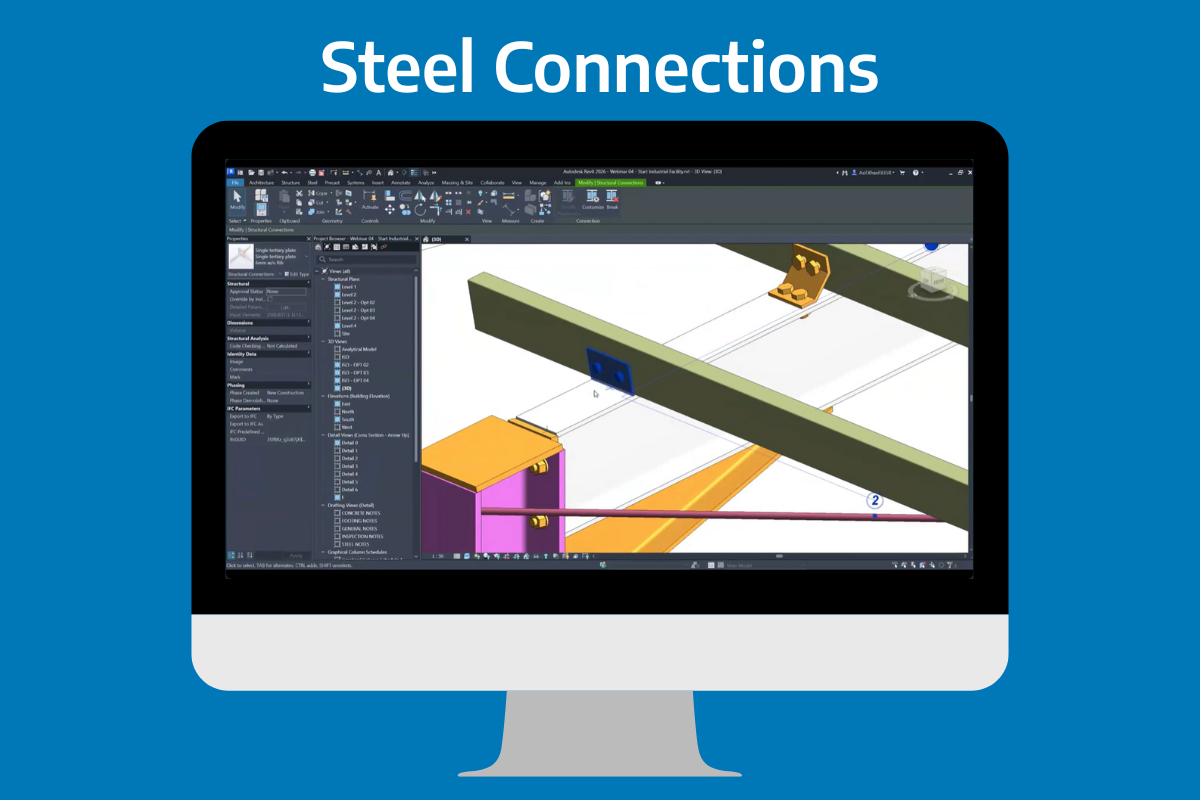Join us on May 15 at 1pm for a Free Webinar demonstrating the new features of the 2026 Autodesk Civil Design Software Release – Registration link here.
The landscape of civil engineering and surveying is changing, driven by the pursuit of efficiency, accuracy, and collaboration. Autodesk’s 2026 release of AutoCAD, Civil 3D, and ReCap promises to be a significant leap forward, offering a suite of enhancements designed to streamline workflows and empower professionals. This article will explore the key features of each release, and provide guidance on upgrading to these powerful new tools.
AutoCAD 2026: Faster Performance and Autodesk AI
AutoCAD 2026 focuses on enhancing core drafting and design capabilities, with a strong emphasis on performance and collaboration.
- Improved Performance. Significant optimisations have been implemented to boost speed and responsiveness. This is the fastest release of AutoCAD yet, with 2D and 3D files opening up to 11 times faster and the application itself starting up to 4 times quicker than AutoCAD 2025 for DWGs stored on LAN/network environments.
- Advanced Block Enhancements. Powered by Autodesk AI, enhancements to Smart Blocks help improve design efficiency and standardisation across your drawings, letting you enhance drawing clarity and organisation by detecting objects that could be converted into blocks.
- Enhanced Collaboration Tools. Real-time collaboration features are further refined, allowing multiple users to work on the same drawing simultaneously with improved conflict resolution.
Civil 3D 2026: Time Savings and Performance Gains
Civil 3D 2026 builds on its foundation of intelligent infrastructure design, offering enhanced tools for road, rail, and site development.
- Parametric Corridor Design. Improved parametric corridor modeling with enhanced control over complex intersections and roundabouts.
- Enhanced Grading Optimisation. Advanced grading tools with AI-driven optimisation for cut and fill calculations, reducing material waste and costs.
- Optimised Data References. Refined data shortcut capabilities to enable you to reference and utilise only the surface data you need. In this release, you can define an area of interest and reference only the surface data in that area.
- 3D Visualisation with Model Viewer. Revolutionise your design experience and review with the innovative 3D Model Viewer. This high-performance tool enables effortless 3D review within Civil 3D, providing immediate visual feedback and better context for complex objects.
Recap 2026: Precision Reality Capture Processing
ReCap 2026 further refines reality capture processing, offering enhanced tools for point cloud and mesh creation.
- AI-Driven Point Cloud Processing. AI-powered tools for automatic point cloud classification and segmentation, reducing processing time and improving accuracy.
- Enhanced Scan Registration. Improved scan registration tools for faster and more accurate alignment of scan data.
- Scan to Mesh. Streamlined scan-to-segmented mesh workflow, which simplifies the process of turning complex 3D scans into actionable BIM elements.
How to Upgrade
If you have not yet upgraded to this new version, access the Autodesk Access app in your system tray (just look for the Autodesk logo), to find all available updates. Or you can download the update through your Autodesk Account. If you cannot access these, your IT team must have a custom deployment configured, so talk to them to provide you with the update.
If you have any further questions, please contact us.
About The Author
We are the leading provider of civil engineering and survey software solutions and services in Australia.